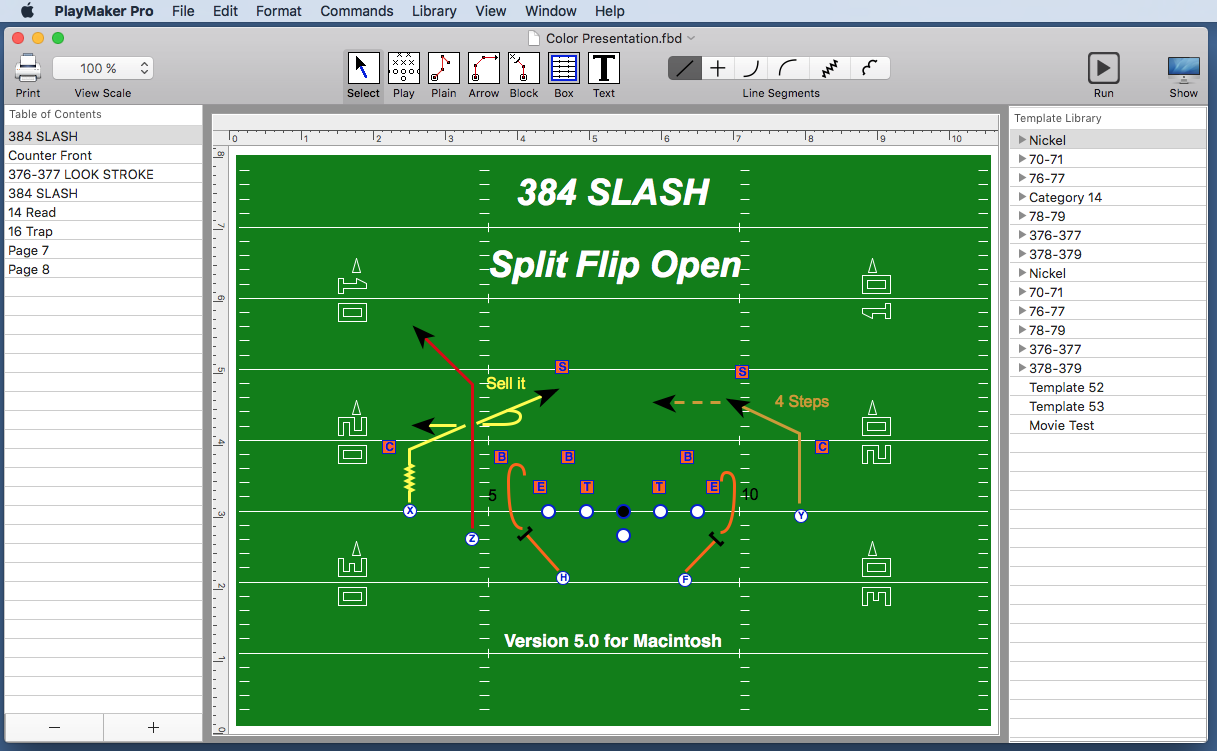PlayMaker Pro 5.0 is not done yet, but the following has already been accomplished.PlayMaker Pro 5.0 has been recreated using Apple's latest development environment.
This gives you access to many modern updates to Apple's technology including:
Support for Retina Displays
Support for Developer signed applications
Updated text editing with spell checking, grammar checking and dictation
Drag and drop to rearrange pages in a table of contents, and apply Library templates.
Smoother Animation.
Apple's document architecture provides full screen windows, window zoom, auto save, a recent document menu, document renaming, document moving and reverting to previous versions of a document.
Modern Toolbar - disappears when you give a show or presentation, includes items for printing and changing view scale.
Apple standard Edit menu lets you speak, or transform while editing text. Spell checking and grammar checking are configured there too.
Apple standard Format menu for changing attributes of drawing elements including text.
Undo / Redo menu items - you can undo most anything.
Modern memory management.
Modern Video Playback supporting more formats than before.
BW Software has added functionality too.
Table of Contents list in document window makes it obvious you can have more than one page in a document. Go to any page by clicking on the list. Page order can be changed within the list using drag and drop.
Players who are drawn as Os can be drawn as Oval Os.
All Players' symbols are rotatable.
Play animation is available when you are editing a page as well as when doing presentations. Click on the play you want to animate if there are more than one on the page.
You can scribble on your presentations. You can scribble on Video too.
Append Command in File menu lets you append one PlayMaker Pro document to another.
Template Library list in document window makes the Library more obvious too. Drag and drop within the list to rearrange order of templates and categories. Drag and drop from the list to the drawing area to add library templates to a page.
Template Library can be exported or imported (and appended) to share with others.
Added new Play toolbar tool for consistency with creating lines, boxes and text. Improved consistency when creating players, lines, boxes and text.
You can hide the Table of Contents and / or the Template Library if you like.
Secondary screen support for presentations. Your projector does not have to mirror what's on your screen. Player notes do not show on the secondary screen unless you click on a player or the note. You can click on routes, boxes or text to toggle their visibility as you present your play. Scribbles show up on screen 2 too. This is also available in the iPad version. Makes presentations more interactive.
When you move a player or a text object, you see alignment hints when you line up with other players, text objects, box centers etc.
Add images to a page for logos. Images are stored like movies - PlayMaker Pro documents make reference to external image files.
Export JPEGs, PNGs, BMPs.
Handle Gestures for rotation (for players) and pinching to change view scale
double click on nothing to increase view scale
Supports Apple help and Apple's application sandbox
PlayMaker Pro is available on the Mac App store.
BW Software still wants to:
Use iCloud to backup documents and transport them to the iPad version.
Make text justifiable (left, centered, right justified). This will probably not be included.
Rotate blocking line heads.